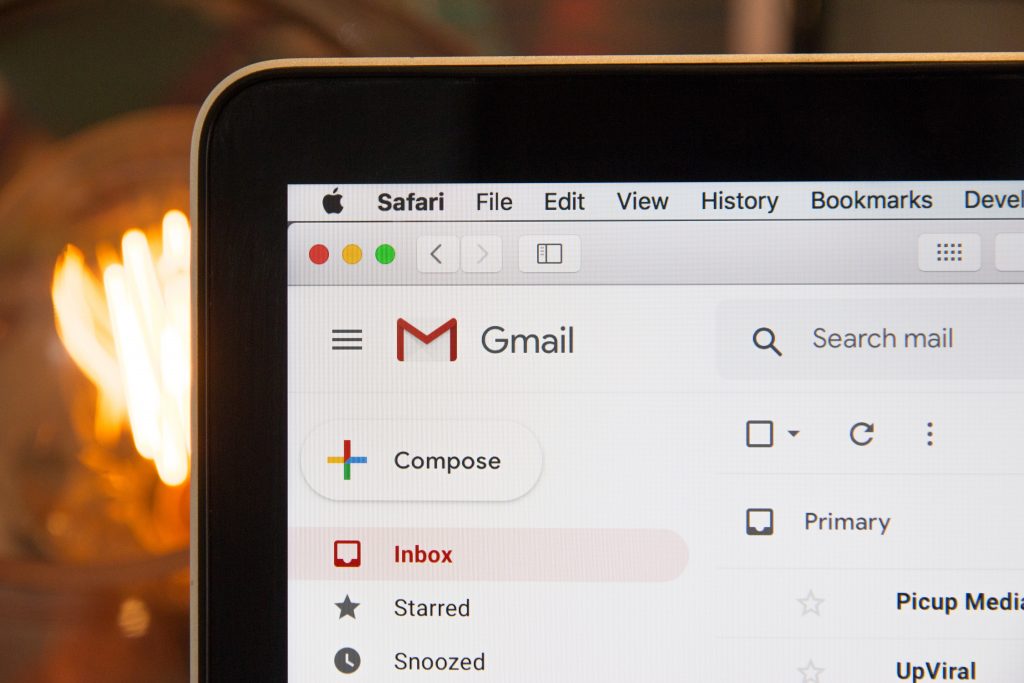SCAM ALERT
Many parishioners have been receiving fraudulent emails from someone pretending to be Father Lee. Please know that Father Lee will never ask for money via email.
If you have not responded to it, please do not respond.
If you did respond, please do not take any action and refrain from further communications with the fraudulent individual.
90% of hacks are due to user error. So as you read your emails, BE ALERT! Some security tips/red flags to keep in mind to avoid being a victim of a cyber attack:
1. Check who the sender of the email is.
- Hackers will pretend to be someone you know and create a fake email. Confirm that the sender actually has the correct email address that you may have in your address book
- Hackers can make an email that looks like the real one by taking advantage of similar-looking letters.
- Ex: a lowercase R and N will look like a lowercase M (rn = m)
- Ex: an uppercase I will look like a lowercase L (I = l)
2. Is the email asking you for something that normally isn’t asked?
- Is someone asking you to buy something that they wouldn’t normally reach out to you for?
- Is someone asking for personal information that they shouldn’t be asking?
- Is the person stressing how urgent the matter is but says they are unavailable by phone?
3. Call and verify
- If you receive a suspicious email asking for either personal information or asking you to purchase something, make a phone call to the person who is requesting information/money.
- Don’t do anything until you talk to that person on the phone
4. Report the spam
- Most email providers have a way for you to easily report spam. Wikihow has an article that goes over different hacking/spam email types and how to report it on Gmail, Outlook.com, and Yahoo: https://www.wikihow.com/Report-Scam-Emails#Reporting-Scams-on-Different-E-mail-Accounts_sub
5. Ignore & delete the email
- Many times, ignoring and deleting a suspicious email is sufficient. If the email was legitimate and you know the person who sent it, they will likely follow up with you personally if they’re still waiting for a response from you.
What should you do if you become a victim of a cyber attack? You can report it to the following government organizations:
- Contact the Consumer Financial Protection Bureau about problems with mortgages, credit and loan-related fraud including money transfers, student loans, credit reports, and other financial services
- Report identity theft, when someone steals your personal information to apply for credit, file taxes, and commit other fraudulent acts, to IdentityTheft.gov
- Submit a complaint to the Internet Crime Complaint Center (IC3) when a scammer uses fake email, text messages, or copycat websites to try to steal your identity or personal information
- File a report with the Department of Health and Human Services’ (HHS) Inspector General about scammers who try to get your personal information or Medicare number to steal your identity and commit Medicare fraud
- Report imposter scam calls or text messages online